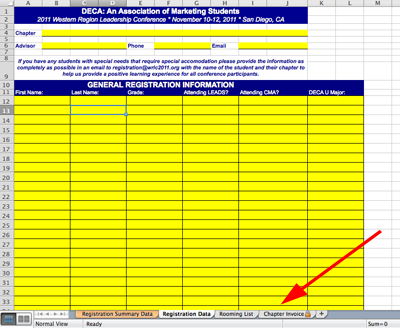|
|||||||||
Conference Location
Town & Country Resort and Conference Center Located in the Heart of San Diego. America’s Finest City, the Town and Country Resort Hotel encompasses the “Best of All Worlds.” Just minutes from the vibrant nightlife of Downtown San Diego, the oasis of beautiful Mission Valley, and the thrill of San Diego’s beaches and attractions, sits a resort renowned for its legendary service and country feel. Conference RegistrationConference Promotional MaterialsInstructions for Credit Card PaymentAll payments are processed through PayPal, but you do not have to have a PayPal Account. Once you click the "Pay Online" link below you will be forward to the PayPal site for payment. Once there follow these steps:
Screen Shot of Excel Regsitration SpreadsheetPlease note that there are a total of four tabs in the Excel Registration Spreadsheet. All four must be filled out for your registration to be complete. The tabs can be found at the bottom of the spreadsheet as shown in the image below. To open the tab just click on the tab and it will open the sheet associated with that tab.
|
|||||||||

© 2010-2011 All Rights Reserved. Reproducing this document or its contents without expressed |
|||||||||